|
| |
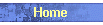 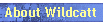 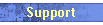  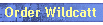
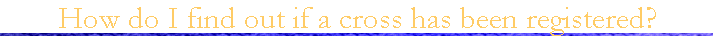
-
Go to the quick information screen in Wildcatt.
-
Locate the first parent of the cross on the list by typing the first few letters of the name. When you see the name in the list, click on it to highlight it. Information about that cross is displayed on the right of the screen.
-
Click on the parent 1 field in the lower right of the screen.
-
Repeat steps 1-3 for the second parent, clicking on the parent 2 field in step 3.
-
Once both parents have been entered, click the search button. If the cross has been registered, its name and registration information will be displayed. If it has not been registered, unregistered hybrid will be displayed. (Note: Even if the cross is not registered, you can still generate its genealogy. Simply select genealogy from the menu at the top of the page.

|